
Meet Schedule Application
The Meet Schedule Application has been greatly improved and is ready to help enhance your Track and Field season. It is an Excellent and Inexpensive tool that has been proven to work effectively for many track & field competitions and can be adapted for Swimming also!
*Generate an Efficient Meet Schedule in 5 - 10 Minutes
*Drop-down selection: *Customizable Events: *Customizable Order!
-
Be an Innovator, improve the spectator experience at your track and field competitions.
-
Have happier spectators and coaches at your competitions.
-
Help your track parents better manage their busy schedules.
-
Increase the attendance of grandparents and relatives at your track and field competitions.
-
Have teams asking to be invited to your track and field competitions.
I have worked hard to make as much information as possible to be customized by the user. The Events are now selected from drop-down lists and the same goes for the divisions. The user can edit the events and divisions very easily and customize to whatever type of meet they are hosting.
The Application runs using Microsoft EXCEL
-
The Meet Schedule can be customized and formatted to fit your needs.
-
The Event Names and Divisions can be customized by the user.
-
There is a new Data worksheet added to allow the user to customize event heat times by division.
-
When an event and division are selected from the drop-down lists the Time per Heat is automtically inserted from the new Data worksheet.
-
Minor adjustments can be made to the time schedule by adding small increments in minutes to any event in the schedule.
-
The Events can be listed in any order desired.
-
Easily add in a Break or Awards Ceremony as a line item and set the time desired.
-
Events and Divisions are now selected by using drop-down lists customized by the user.
-
Logos can be added to customize, by us or the user as they set up their meets during the season
*NOTE: See ANNOUNCER SCHEDULE at bottome of page.
*NOTE: The App can also be adapted for use with Swimming.
Iowa Event Order. Two Event Lists, Two Genders, Varsity only and Finals only
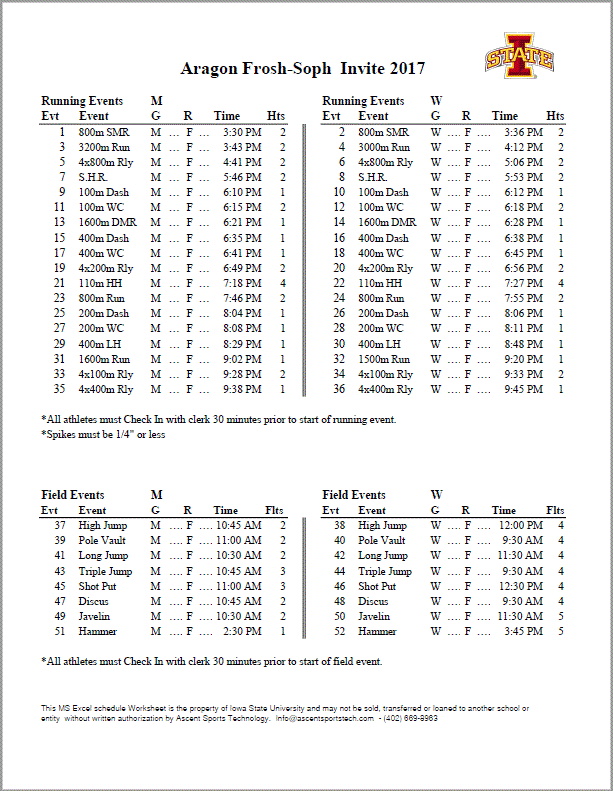
Sample - Areas in orange are locked and protected. All data is linked to other cells in the worksheet where calculation are done.
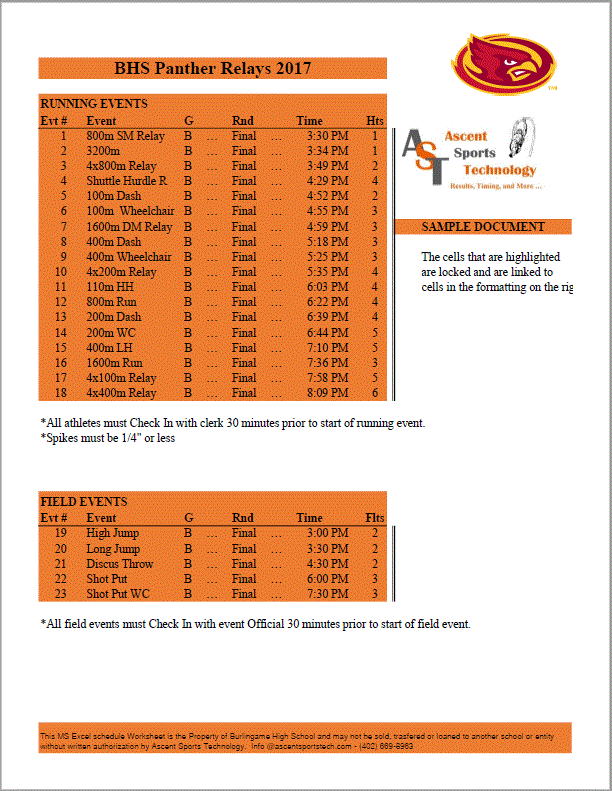
Nebraska Event Order with Officials break inserted into the meet. Single List of events, finals only

Sample - Areas in orange are unlocked and not protected. These cells can be used to customize information for the meet. Teams attending, special notes for spikes, field events, etc.
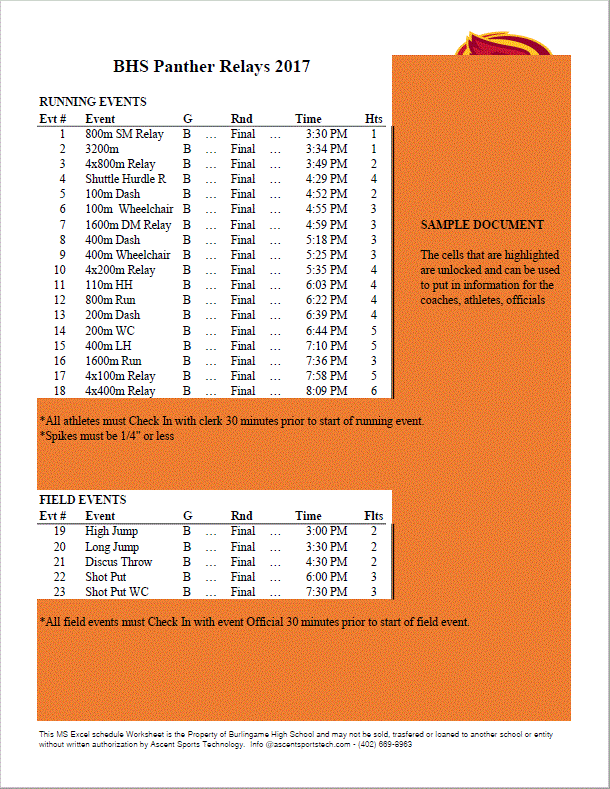
One Event List, Two Genders, Varsity only and Finals only, Two pages, alternate colors for the events/gender.
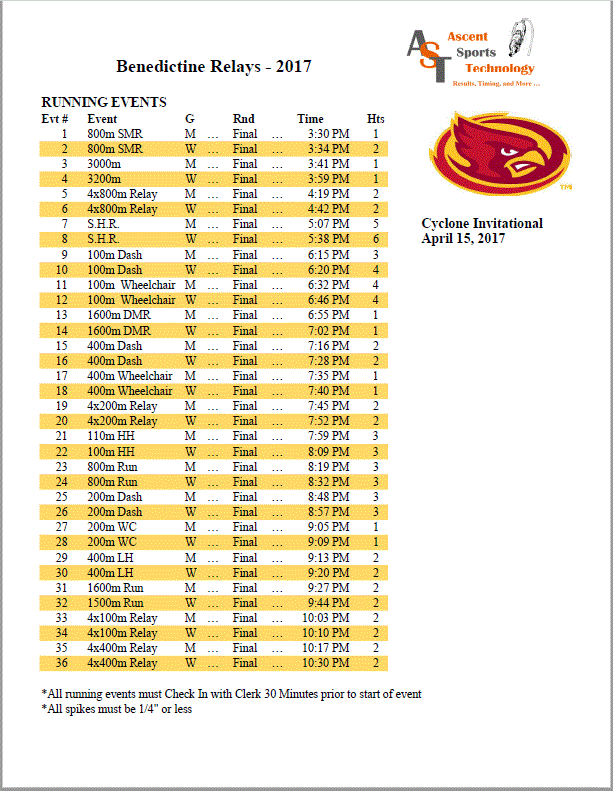
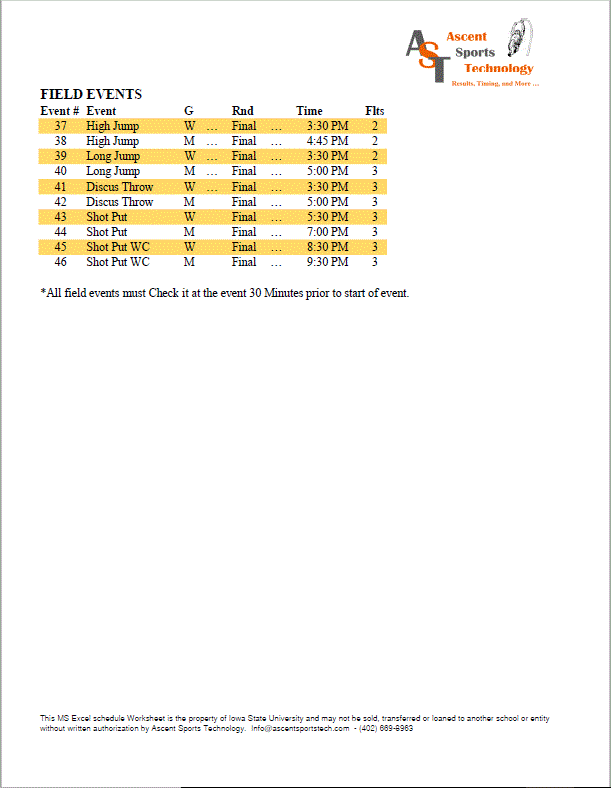
Missouri Event Order. Single list of events, finals only.

Indoor competition with field events broken into categories, Two events lists and logo in Header.

Indoor competition with field events broken into categories, Two events lists
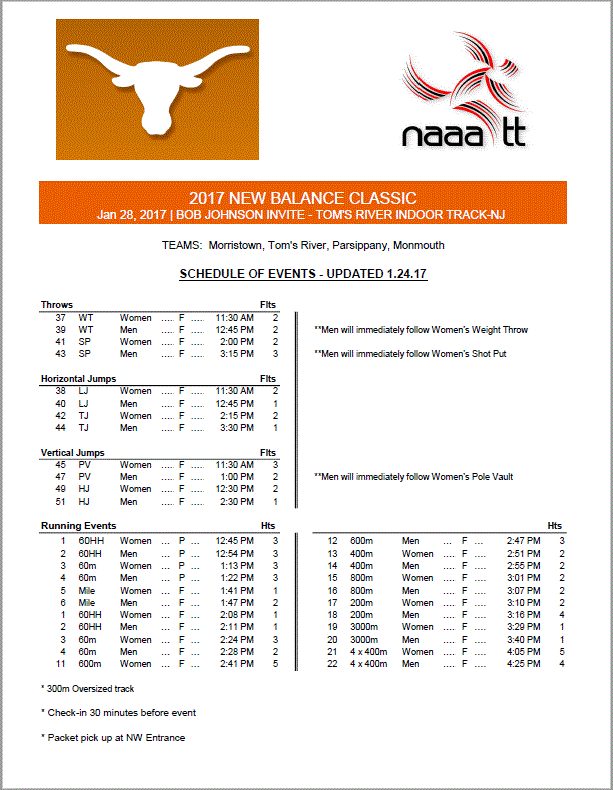
USATF Youth Competition - Two Event Lists and Two Pages due to so many divisions for each evnt.
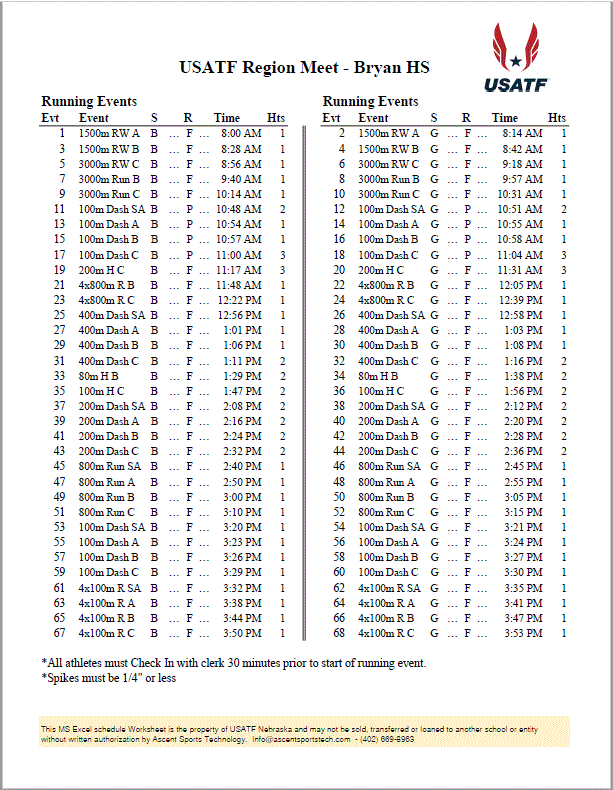

-
Detailed instruction sheet provided explaining each column and cell function.
-
Selection is simplified using drop-down lists.
-
Once the initial Data Table setup is finalized, it takes the Meet Director no more than 5-10 minutes to enter the number of entries for each event and then print your customized schedule for each of your competitions.
These are just samples of schedules built with the application. The Meet Director can edit the event names, the amount of Time Allowed per heat of each event. There are cells which allow the Meet Director to make minor adjustments to the time scheduel for things like hurdle set up and breakdown or adjusting hurdles between races if needed. They can add a line item for Break Time if desired, or for any special awards ceremony.
Announcer Schedule
Tired of trying to get the announcer on the radio and reminding them to make calls for specific events? Have an Announcer Schedule linked to your Meet Schedule and create a clean list of events with a 1st Call, 2nd Call and Last Call timetable. The lead time for each call is customizable by the Meet Director (60, 45, 30; 45, 30, 15; etc.).
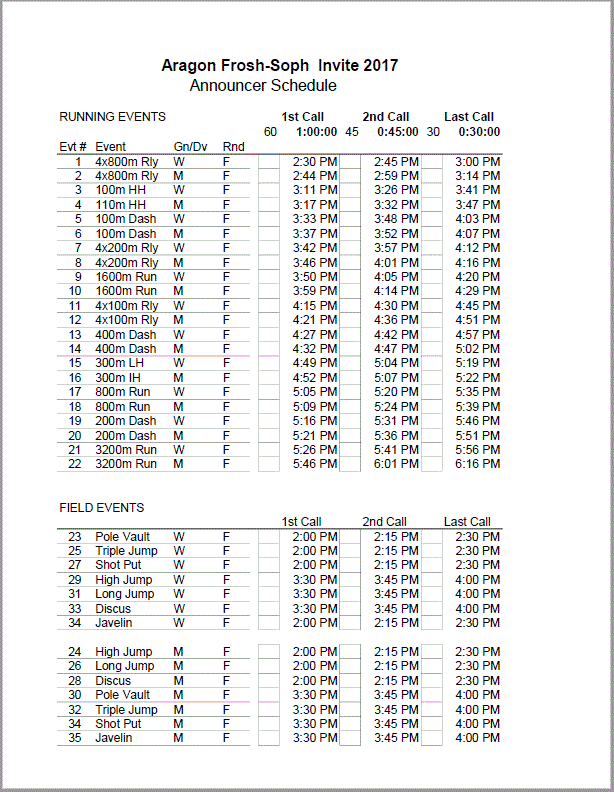
Each column of data is linked to the Meet Schedule page. The Meet Director simply edits the numerical value for 1st Call, 2nd Call and Last Call in the cells at the top. The times are then adjusted based on the time intervals set.
If for some reason there is a significant delay at the competition due to weather or medical emergency. If the file is on a thumb drive or the meet management computer you can create an updated Schedule. Simply change the Start Time for the meet on the Meet Schedule app and all times are recalculated with the new times as competition resumes.
